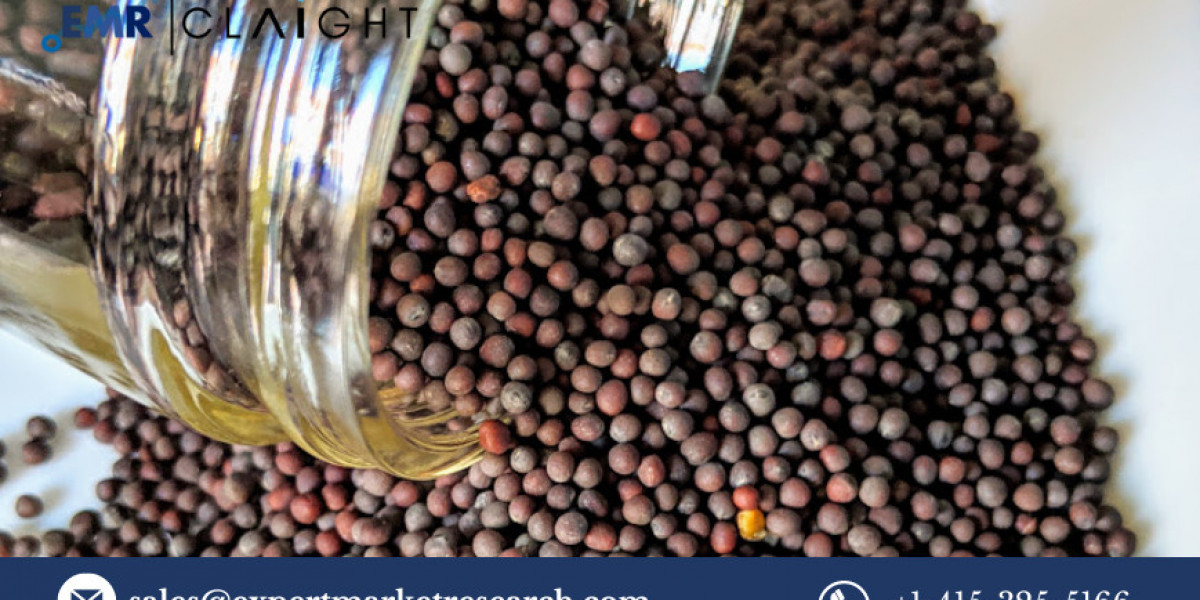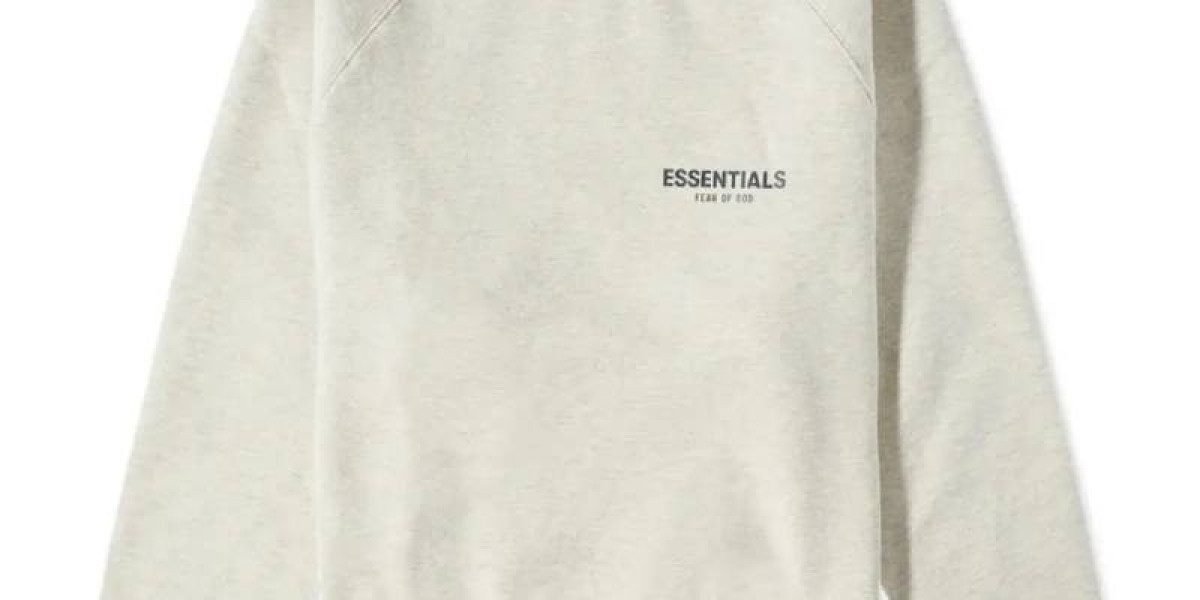The HP LaserJet Pro M1136 is a versatile monochrome laser printer designed for home and small office use. It combines printing, scanning, and copying in a compact format, making it a convenient choice for various tasks. Here’s a straightforward guide to its features, setup process, and common troubleshooting tips.
Key Features
High-Quality Printing: Delivers sharp, professional-looking black-and-white documents.
Multifunctional: Functions as a printer, scanner, and copier, all in one device.
Space-Saving Design: Compact enough to fit on desks with limited space.
Energy Efficient: ENERGY STAR® certified, reducing power consumption and costs.
Quick Setup Guide
Unbox the Printer: Remove all packaging and place the printer on a stable surface.
Install the Toner Cartridge: Open the front panel, take out the protective tape from the toner cartridge, and insert it properly.
Connect to Computer: Use a USB cable to connect the printer to your computer since it does not support wireless connections.
Download the Driver: Visit the HP website to download the latest driver for your operating system. Follow the installation instructions.
Print a Test Page: Once installed, print a test page to ensure everything is set up correctly.
Troubleshooting Common Issues
Paper Jams: If a jam occurs, carefully remove the jammed paper by opening the front panel. Ensure the paper is loaded correctly in the tray.
Print Quality Issues: If prints are faded, check the toner level and replace the cartridge if necessary. Cleaning the printer may also help.
Connection Problems: Ensure the USB cable is connected securely. Restart both the printer and the computer if it isn’t recognized.
Conclusion
The HP LaserJet Pro M1136 is an efficient all-in-one printer that meets the needs of small offices and home users. With easy setup and simple troubleshooting steps, you can maintain its performance and reliability for all your printing tasks. Whether you need to print, scan, or copy, the M1136 is equipped to handle it all efficiently.